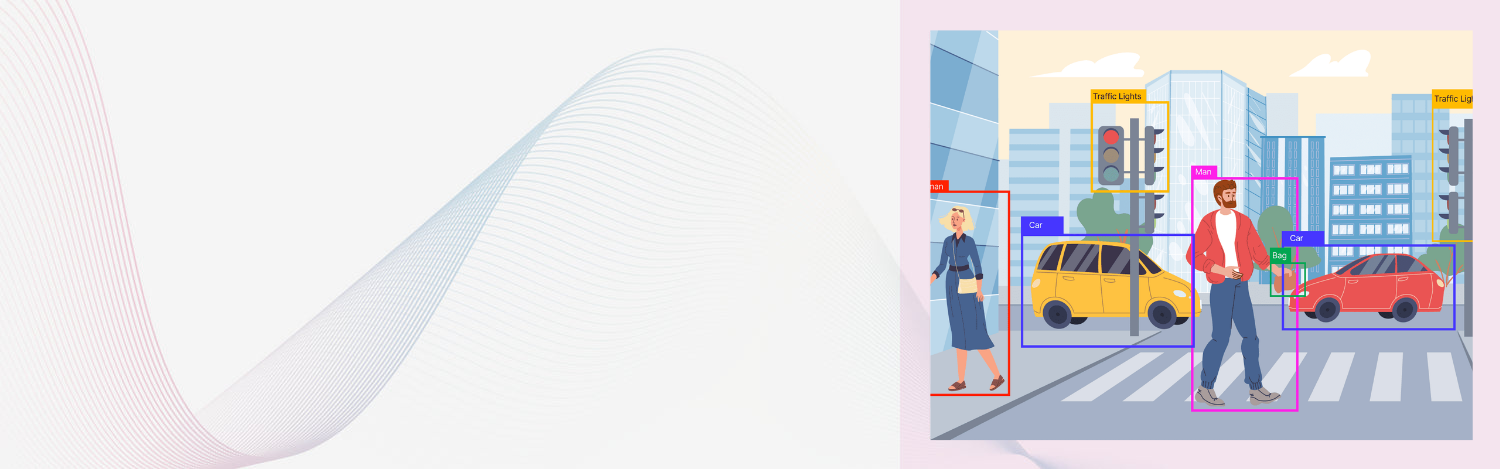Object Detection Using YOLOv8: Real-Time Detection Made Simple
Curious how your webcam can identify people, pets, or even products in real time?
Let’s dive into the world of object detection using the latest YOLOv8 model—fast, accurate, and beginner-friendly.
What You'll Learn
-
How object detection works with bounding boxes
-
Understanding confidence scores
-
Real-time detection with your webcam
-
Tools: Ultralytics YOLOv8, OpenCV
What Is Object Detection?
At its core, object detection does two things:
-
Finds objects in images or video (like a cat, bottle, or person).
-
Draws bounding boxes around them with a confidence score.
YOLO (You Only Look Once) models are popular because they’re super fast and efficient, even on a webcam.
Why YOLOv8?
-
Trained on large datasets (like COCO)
-
Real-time inference (can process 30+ FPS on decent hardware)
-
Easy Python SDK via Ultralytics
-
Supports custom training for your own use case
Tools You'll Use
-
Ultralytics YOLOv8 – the latest version of the YOLO family
-
OpenCV – to capture and display webcam feed
-
Python – the glue that makes it all work
Installation
Sample Code – Detect Objects from Webcam
Use Cases
-
Detect people for surveillance or attendance
-
Spot pets in home automation systems
-
Recognize products in retail or inventory management
-
Use for smart doorbells or robot vision
Bonus Tip: Customize It
Train YOLOv8 on your own dataset to detect brand logos, machines, or rare animals.
Ultralytics provides simple commands to train custom models too!
Final Thoughts
Whether you're building a smart camera, a retail scanner, or just learning for fun—YOLOv8 is a solid way to get started with object detection.
Want to take it further? Add voice alerts, count objects, or track movement in real-time.