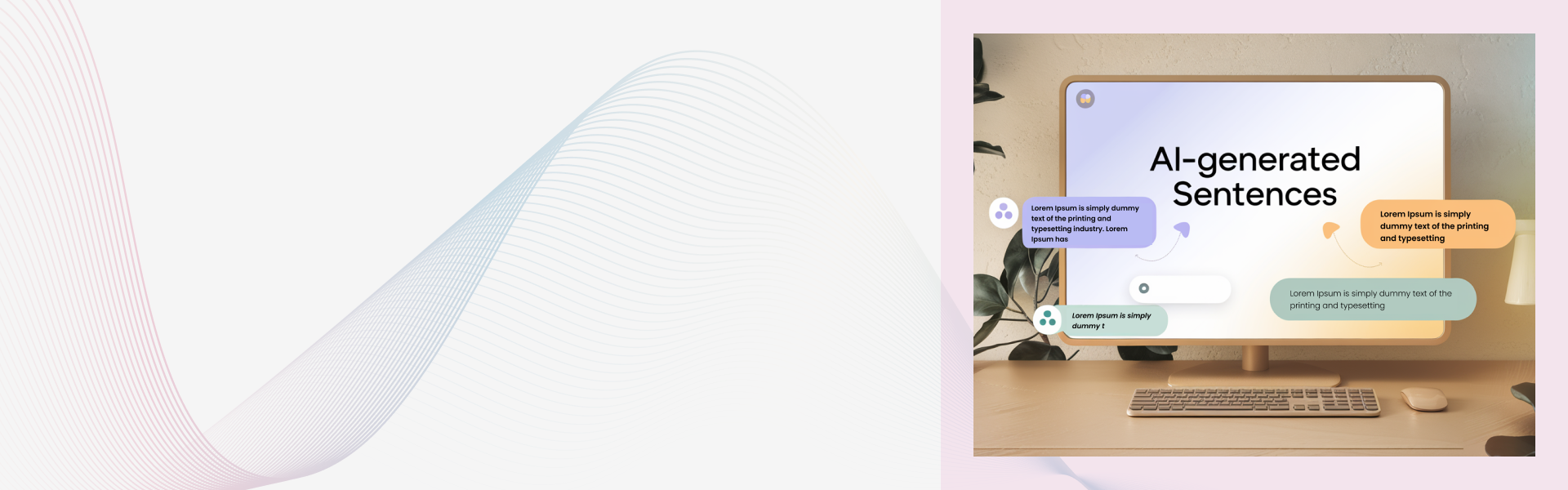How to Develop an AI-Powered Sentence Generator Using Python
Python is one of the most widely known high-level programming languages and much in trend these days. It is used to develop websites, tools, applications, and many more. Today, in this blog post, we are going to discuss how you can use Python to develop an AI sentence generator tool. An AI-powered sentence generator is capable of creating unique and compelling sentences of different tones or styles according to the prompt.
So, without discussing any details, let’s get started!
Python Libraries You Will Need
To develop an AI-powered sentence generator, you will need multiple Python libraries, which we have discussed below.- NLTK: Natural Language Toolkit is a library that is used for several purposes, such as tokenization, parts of speech tagging, n-gram modeling, and many more.
- Keras: This is a high-level neuron network API that is used to build and train RNN language models.
- Tensorflow: Another intelligent library that can be used as an alternative to the Keras library.
- Pandas: It is specially used for the training of large datasets.
Step-by-Step Procedure for Developing an AI Sentence Generator Through Python
Below we have mentioned the steps that you have to follow for developing an AI-based sentence generator.
1. Perform Data Collection & Preprocessing
First of all, you need to collect a bunch of data on which your sentence generator model will be trained. You can scrap data from Wikipedia, blog posts, journals, books, and many more. Once all data is collected, save it into one single file with the format “CSV” or“Txt.”We saved our file with name & format = Wiki_data.text
Next comes the preprocessing process which involves filtering the collected data to remove stop words, punctuation, stemming, etc. for effective model training.
Here is the Python code that can be used for this step:
|
import nltk |
2. Build N-gram Language Model:
The second step is to develop an N-gram language model. This is a sophisticated model that works to predict the next word in a sequence based on the preceding N words. There are numerous N-gram models available, some of the common ones include Unigram, Bigram, Trigram, etc. It is important to note that each model has a different working mechanism. For example, the Unigram model predicts the next word based on the single previous word.
For your ease, below we have mentioned the code that can be used for building an N-gram model.
|
from nltk import ngrams
|
3. Add Smoothing:
This step will add an extra layer of accuracy to the working of your N-gram model. The smoothing is basically a technique that is used to address the issue of zero probabilities. This is because, when training a tool like an AI sentence generator on large datasets, there is a high possibility of encountering N-grams that have never occurred in the training data.
Remember, there are numerous smoothing techniques available that you can consider using, including:
- Lamba
- Laplace
- Kenrser-ney
|
from collections import defaultdict lambda_ = 0.5 |
4. Start Generation:
From here, the initial sentence generation will begin. A totally random starting N-gram is given to the model to begin the sentence. Then repeatedly, the next words are sampled based on the N-gram counts conditioned on the preceding words and context. For this, you will need to implement a “While” loop.
Keep in mind that this process will continue until the set generation limit is reached.
|
import random |
#shortcode1
5. Part of Speech Tagging:
You want to develop an AI tool that generates sentences…right? Not a few words. So, you should also add parts of speech tagging in the step mentioned above. Doing so will ensure your model is capable of generating coherent and grammatically perfect sentences according to the given prompt.
The parts of speech tagging should be added where each word is tagged with its linguistic category tag, such as:
- NN for noun
- VB for Verb
- JJ for adjectives
Now, it is time to separate the N-gram counts are maintained based on the parts of speech tags. The next words should be sampled conditioned on both the preceding words and their POS tags.
|
from nltk import pos_tag, word_tokenize |
6. Use RNNs Language Model:
It is basically a type of neural net language model which contains RNNs in the network. This language model is highly suitable for processing large and complex datasets. In this model, the words are represented as “Word Embeddings”, and sequential modeling is done to determine the context.
|
from keras.models import Sequential model = Sequential() |
After combining all these steps, a reliable AI-powered sentence generator will be created which will be capable of crafting unique and compelling sentences according to the given prompt. However, make sure your code doesn’t contain any sort of errors, otherwise, you will run into errors.
Our Hands On-Experience with an AI Sentence Generator Developed Using Python
To provide you with a better idea, we found an AI sentence generator that is developed using RNNs language model and Python. It is a prompt-based tool and supports sentence generation of sentences in multiple writing tones or styles.

So, that’s how your AI sentence generator will also work if you follow the aforementioned development steps.
Wrapping Up
Python is no doubt, the most widely used programming language for the development of AI-powered applications and tools like a Sentence generator. In this detailed blog post, we have explained a step-by-step procedure that should be followed for the development of an intelligent sentence generator.